I bet you have seen the “You’ve Won” scam several times by now. There are innumerable threats on the Internet. You may encounter phishing, malware, computer viruses, botnets, password attacks… The list is endless. Your security is the most important, though. So, let’s focus on protection. Preventing cybercrime is our shared responsibility. If you don’t want to become a victim, if you don’t wish to get hacked, keep reading. Awareness is the key factor in prevention. October is the month dedicated to cyber security. The European Union Agency for Cybersecurity’s campaign sounds quite catchy, so remember #ThinkB4UClick.
Nowadays, social engineering has become the most effective way that attackers use to fool their target through interpersonation to gain private information or access to it. Technical skills are not necessary here, since people are the target of social engineering. Attackers can trick victims into contacting them. For instance, a target receives a virus alert with a ‘call for assistance’ number. In this scenario, the target is tricked to reach out to the attacker. Moreover, as the target tries to seek help, they might provide personal information to the attacker.
Another threat you should be aware of is phishing. It evokes catching fish in a pond, doesn’t it? Well, the basic principle is identical for both. Phishing is a common scam that attempts to look like something you know well to get your password, username, or sensitive information. This is typically done in emails, although it can happen by phone, as well. The email may appear to be sent by a bank, a state institution or a company you do business with, and it often asks you to click on a link, open an attachment, or reply with your account or personal information.

Do you want a free USB? If you find one in the street, never use it on your computer. This is called baiting. Some malicious software might be contained on such a USB, which could install harmful code to your device and send your data to a cybercriminal. Free wi-fi may also work this way.
Ransomware aims to employ encryption to hold a victim’s information for ransom. The attacker provides the decryption key if you pay the ransom, usually in bitcoins. Not only can you lose your personal data, family photos, work or school files, you also risk your reputation because the attacker could make your files public.
The following tips will help you stay safe and sound in the digital world:
1. Passwords
I am sure you lock your house or car properly. Do the same with your accounts. Choose strong and unique passwords that consist of special characters, numbers, and upper- and lower-case letters to make them complex. Do not re-use the same password for multiple sites. If you tend to forget your password, do not write it down on sticky notes. Rather use a password manager to remember your passwords. And last but not least, remember to change them from time to time.
2. Multi-factor authentication
If you want to protect your online accounts effectively, turn on multi-factor authentication. Even though it may bother you for a few seconds when you log into your account, it creates an additional layer of protection beyond the passwords. That means, in case someone got your password, identity verification such as an SMS code, a fingerprint or even a retina scan might prevent them from getting access to your account.
3. Updates
Older versions of software may be easily attacked. Updates usually deal with vulnerabilities that were discovered. Therefore, our advice is: Keep your software updated. This way, you can prevent cybercriminals from using known flaws to gain access to your system.

4. Antivirus and Firewall
Firewalls provide protection against outside cyber attackers. They do so by shielding your computer or network from malicious or unnecessary network traffic. A computer virus is just like a flu virus; it is designed to spread from host to host and can replicate itself. Pandemics taught us we need to be protected. Therefore, we recommend using a good antivirus on your device.
5. Zero Trust strategy
Pay attention to details. Verify information carefully. If you receive an email from an institution, find their phone number and call them. Verify the name of the person that contacted you, check the information about the company in the Business Register. Do you remember the words of your parents warning you not to tell strangers your name? Not sharing too much personal information is key.
Unique People made a training course in October, that focused on threats in the digital environment. Their increase is still higher and the method of stealing sensitive data is more sophisticated. Therefore, be cautious, do not click on suspicious links, do not unnecessarily open e-mails whose addressees you do not know. Protect your privacy and doubly so in the online environment.


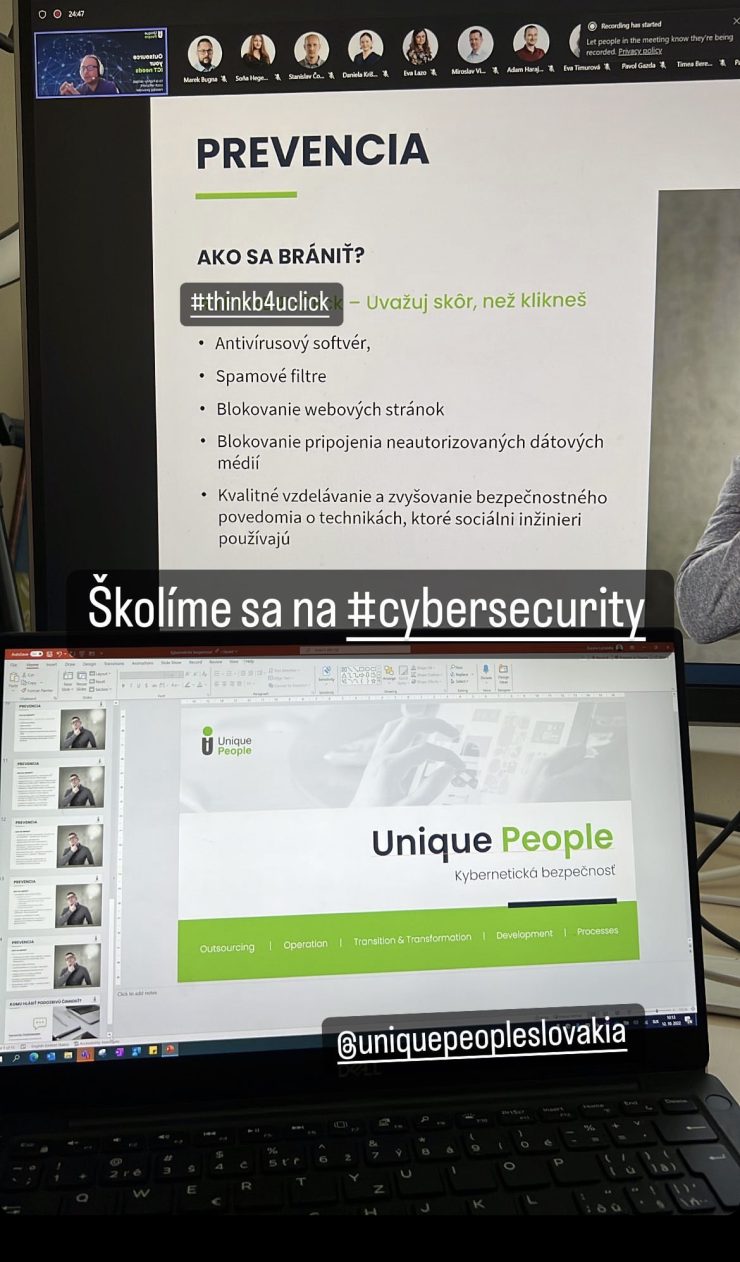










Add comment